
INFORMATION SERVICES & TECHNOLOGY
- Message from the Senior Associate Vice President & CIO
- Mission & Values Statement
- Strategic Plan
- Organization Chart
- Newsletter/Blog
Contact
Office of the Senior Associate Vice President & CIO
Email: avpis@wcupa.edu
Phone: 610-436-2828
For Technical Support visit the Help Desk or call 610-436-3350
Student Employment Opportunities within IS&T
Connect to WCU
Get online to connect with the WCU community and access VPN resources.
Phishing & Security Awareness
Find the latest Phishing attempts and learn how to protect your account through IT Security Awareness Programs.
Information ServicesHelpful Links
Service Catalog
ACCOUNTS & ACCESS

ACCOUNTS & ACCESS
Apply for an account, setup DUO, update your name, change your password.
PHONE & NETWORK

PHONE & NETWORK
Register personal devices & connect to the wireless networks, set up on-campus phone/voicemail, university cell phone guidelines, and more.
EMAIL CONFIGURATION & ALERTS

EMAIL CONFIGURATION & ALERTS
Information for accessing WCU email, configuring mobile devices for email, managing SPAM and receiving official notices from IS&T.
EQUIPMENT STANDARDS & PURCHASES

EQUIPMENT STANDARDS & PURCHASES
Recommended configuration and discounts for personal devices, IT Procurement policy, standards and replacement guidelines for university-owned equipment.
Employees:
- IT Procurement Policy
- Equipment Standards for WCU-Owned Devices
- Equipment Replacement Guidelines
- Order New Equipment or Upgrade a Device
- Order New Software
Student & Personal Devices:
INSTRUCTIONAL TECHNOLOGIES
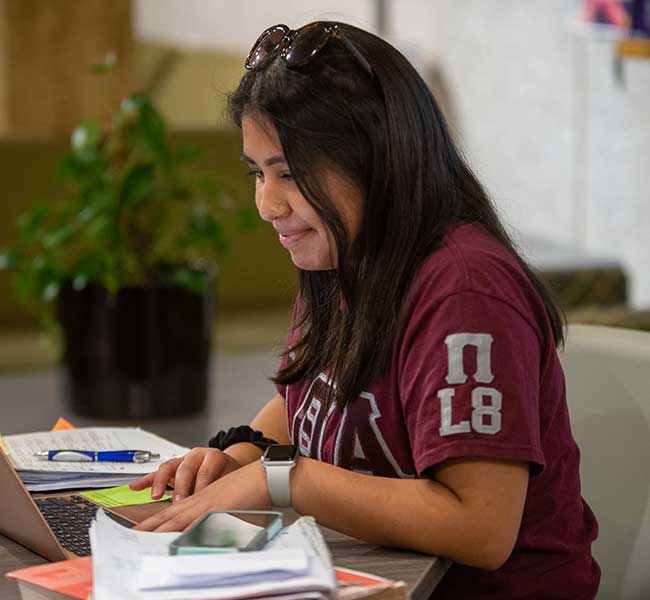
INSTRUCTIONAL TECHNOLOGIES
Listing of systems and resources that support instruction such as D2L, Panopto, and Zoom.
IT ACCESSIBILITY
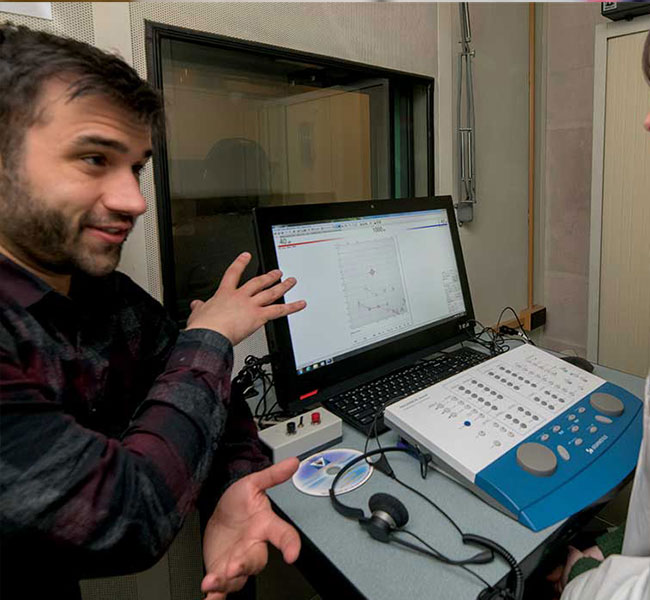
IT ACCESSIBILITY
Learn more about resources, accommodations, and services for people with disabilities.
IT SECURITY & PRIVACY

IT SECURITY & PRIVACY
Learn about Information Security, Acceptable Use and other IS&T Policies, and Cybersecurity Awareness campaigns.
LEARNING & MEETING SPACES

LEARNING & MEETING SPACES
Learn more about available computing facilities, and collaborative learning spaces.
NEW STUDENT & ALUMNI RESOURCES

NEW STUDENT & ALUMNI RESOURCES
Start off right with the Getting Started Checklist, and learn more about device recommendations, educational discounts, computer labs, and equipment lending programs. Or review technology related resources for alumni.
SOFTWARE APPLICATIONS & TOOLS

SOFTWARE APPLICATIONS & TOOLS
Find software, LMS integrations, mobile applications and cloud resources available to faculty, staff, and students.
- WCU Approved Software
- LMS Integrations
- Office365
- Google Workspace
- RamCloud
- WCU Mobile App (Apple Store)
- WCU Mobile App (Google Play Store)
- Brightspace Pulse App (students)
- NowMobile ServiceNow App (Apple Store)
- NowMobile ServiceNow App (Google Play Store)
- On The Hub Discounts on software
- Order New Software (employees)
TRAINING & DEVELOPMENT

TRAINING & DEVELOPMENT
Self-paced and in person training.
VIDEO PRODUCTION

VIDEO PRODUCTION
Borrow recording and equipment, request video support for an event, and more.










