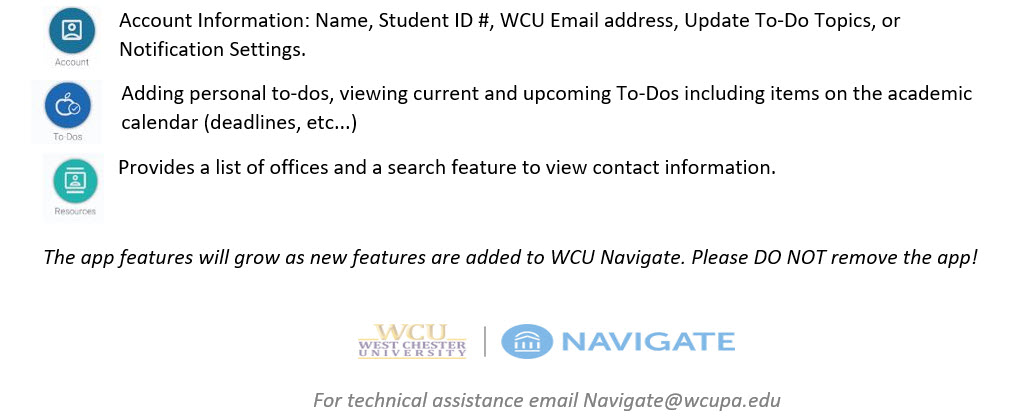Navigate Student Mobile App View
The student mobile app version of Navigate can be easily downloaded from the Apple
Store or the Google Play Store. Search for Navigate Student and look for the EAB Navigate
icon  .
.
Or download using the QR codes below:

The mobile app is available to students only. There is no mobile app for faculty or staff. The Navigate student mobile app allows students to have access to the various functions in Navigate such as: viewing your class schedule, finding locations and resource offices, adding, and viewing to-dos, making appointments, etc… in the palm of your hand.
Below is an example of what you will see when you open the EAB Navigate app on your phone (Home Page)
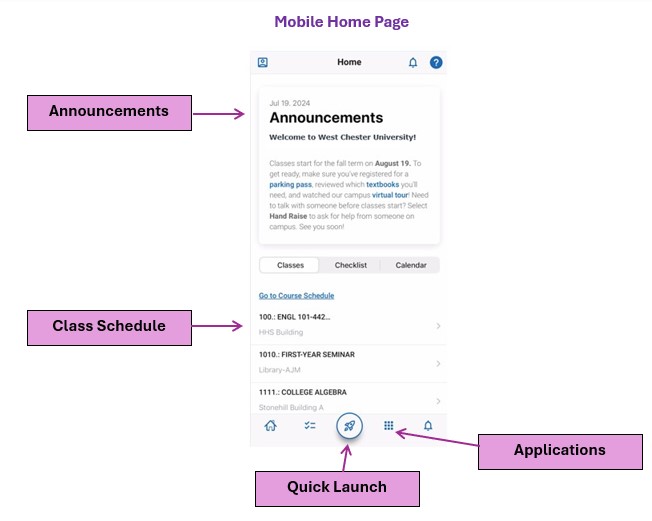
Once you choose an icon to explore, you can either hit the back button to return to the previous screen or click on the applications icon in the lower right corner, to view additional features.

There are two ways to view your class schedule.
List View: The list view displays all the details related to your class such as: course number, course title, day, and time.
Schedule View: Displays all your classes on your calendar for easy viewing. You can click on any of the classes to see more details about the class.
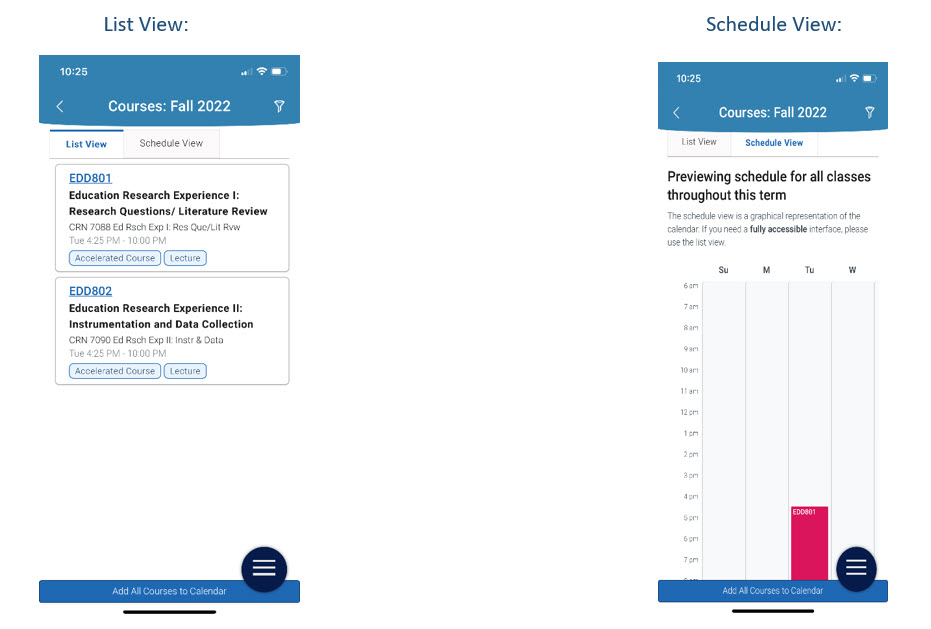
Other features available are Account Info, To-Dos, and Resources.