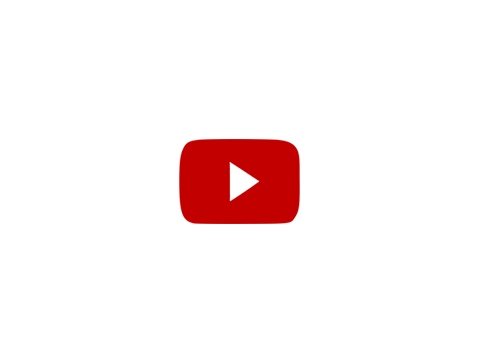Hiding Content
Accordion
Dropdown Button Text
Content
Description
This snippet is used to show content only when a user clicks on the accordion heading. The accordion has a drop-down display effect when clicked.
Side Accordion Content Switcher (New Brand)
Biology
Item One Content.
Chemistry
Item Two Content
Mathematics
Item Three Content
Honors Society
Item Four Content
Description
Use this snippet to create a side menu style accordion. Great for organizing content and keeping a page/section concise. Items turn into normal accordion dropdowns on mobile.
Image Button Accordion
Test

Description
Use this snippet to create an accordion that also has an image showing
Expanded List
Description
This snippet works exactly like the accordion snippet does, but allows the content that is being clicked to be a list instead of the accordion styles.
Expanding Content
Description
This snippet creates a clickable link that opens hidden content to a fancybox.
Fancy Box Image
Enter Heading
This snippet will give an image the ability to be clicked and enlarge as a fancybox on the screen.
Fancy Box Image to Content
Fancy Box Link to Image
Enter Heading
This snippet will work the same way as the Fancy Box image, but the clickable link will be text instead of an image.
Fancy Box Video
Enter Heading
This snippet is used to link an image to a video without needing to go to youtube. The video will open like a fancybox. The thumbnail image for this snippet needs to be 480px X 360px.
Brand Fancybox Video (New Brand)
Enter Heading
This snippet is used to link an image to a video without needing to go to youtube. The video will open like a fancybox. The thumbnail image for this snippet can be any size.
Hidden Bubble Text
Description
This snippet will display text in a bubble background style when the user clicks on the link.
Image Hover Card (New Brand)
West Chester University

West Chester University
Content goes here for the hover card.
Description
This snippet is used to show content only when a user hovers over the image.