Proposals
Scroll down for: CIM FAQs, CIM Open Lab Dates, Rubrics, and Distance Ed Requirements.
CAPC Proposal Process
Approvals Timeline Summary August 2023
RETURN OF CIM...
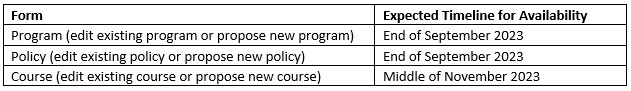
Utilize CIM (pronounced Kim), our curriculum management software, to submit course, policy, and program proposals to CAPC.
Use the links below to access CIM forms and training. (Faculty members who joined WCU in 2015 or later will need to be added to CIM before logging in. Please contact Patrick Richard for assistance.)
| CIM-Approvers | CIM-Course | CIM-Policy | CIM-Programs |
|---|---|---|---|
|
Utilize this screen to edit, review, and approve a proposal that has reached your queue in workflow. |
Utilize this form to edit, add, reactivate, or inactivate a course, including making changes related to gen ed, distance ed, and condensed format. |
Utilize this form to propose new division, college, or department policies. The form is also used to add policies to specific programs of study. |
Utilize this form to edit, add, reactivate, inactivate, or delete a program. This replaces the old Program Action Form. |
The proposal deadline for the May General Assembly is March 18, 2024. Proposals must at least be at the CAPC Support step in order to allow adequate time for approvals and implementation.
Patrick Richard is now serving as support for our CAPC processes. Feel free to
contact Patrick Richard.
CIM Open Lab Opportunities
If you have questions on a proposal that you're currently creating or editing in CIM, now is your chance to sit down with CAPC Support and the CAPC Chair for in-person assistance. Please bring along a laptop or a tablet, unless a computer lab is indicated as the location.
RSVPfor the session you wish to attend, as space is limited.
- Spring 2024: Wednesday, February 7, 1 pm - 3 pm (Philips Lower-Level Conference Room)
- Spring 2024: Tuesday, February 13, 11:30 am - 1:30 pm (Zoom link forthcoming)
Frequently Asked Questions: CIM
Does it matter which internet browser I use?
How do I know if my course proposal requires full CAPC review or if it can go through circulation?
How do I know if my course or program proposal requires CPE review?
How do I use the search box in CIM?
How do I know where a proposal is located in workflow?
How do I edit a proposal once I've submitted it?
Once a proposal has been submitted to workflow, you only have access to edit it if it's in your queue in CIM. If the proposal is at a different step, for example the Department Chair or Dean, then you'll need it to be rolled back to you.
Once the proposal has been rolled back to you, you'll need to go into the CIM-Approvers screen to access it. Simply use the link for CIM-Approvers above, then search for your name (if you are the preparer) or your role (if you are the Dept. Chair, Dean, committee chair, etc.) in the "Your Role" drop-down menu. Once you do that, you will have access to any proposals in your queue. You can then edit, rollback, or approve.
When editing a course, do I click the “propose new course button?”
The system is asking for something that I know is not required for my change. Do I still have to upload/fill in the field?
Do I have to complete the SLOs for simple course changes?
I’m the preparer, why does the proposal seem to come to me again?
I’m a chair. Why does my department secretary get CIM notifications when proposals come to me?
I have a number of course changes to make. Is there a way to do one large proposal?
I have to update requirements in one of my programs, but I’m not sure how to edit the curriculum table I find in CIM. Can I just type text in this space or copy over my advising sheet?
Can I access the documentation and requested changes from a previous proposal?
Impact Statements
Course Definitions
Rubrics
The following rubrics are used to review all syllabi:
Accelerated Program Checklists
- Checklist for Submission of an Accelerated Program Proposal
- Checklist for Review of an Accelerated Program Proposal
Syllabi
Distance Education Requirements
The checklists below outline information required when preparing Distance Education proposals.
- Distance Education Course Proposals:
- Distance Education Program Proposals:
- Distance Education Handbook
